Software Review for Authors
Last updated on 2025-12-16 | Edit this page
Estimated time: 45 minutes
Overview
Questions
- How do I prepare my code for a software review?
- What information do I need to provide to my reviewer(s)?
- How should I reconcile reviewer comments?
- How can I document the review to meet Fundamental Science Practices requirements?
Objectives
- Create a release candidate branch in preparation for a software review.
- Develop a GitLab merge request to facilitate the software review.
- Reconcile reviewer comments by updating
mainbranch and replying to comments in merge request.
This lesson will use breakout rooms to discuss lesson material. Inform learners so they may move to a more quiet or isolated area and be ready to speak during the discussion.
Software Review Overview
After you have completed your code development, added the required files to your repository, and are ready to publish your software product, you will need to request a review. As noted in the Policy episode, official USGS software information products must be reviewed and approved before they can be released. The review must include an administrative, code, and domain review. We will go into more depth on how to conduct these reviews in the next episode Software Review for Reviewers.
Release Candidate Branch
A release candidate branch should be created to help facilitate the
review process. The release candidate branch should have the same name
as the eventual release tag. For example, if you are preparing to
release version 1.0.0 of your software product, the release candidate
branch will be 1.0.0.
Open Git Bash (Windows) or Terminal (MacOS) and navigate to your
local repository. Make sure you are in your main branch and it is up to
date. We will use --ff-only to reject the pull request if
there are any local commits that are not already on the remote.
Create an empty release candidate branch. We want the branch to be
empty so that we can create a merge request to facilitate reviewer
comments. The following command creates a new branch named
1.0.0 without any commit history. The --orphan
flag is crucial here as it ensures the branch starts with no commits,
making it an “orphan” branch. This is useful for creating a completely
clean slate for your release candidate.
If you have directories in your repository, Git may give you the following prompt:
OUTPUT
Deletion of directory 'NAME_OF_DIR' failed. Should I try again? (y/n)Type n for each directory to allow the continued
creation of the orphan branch.
Normally, Git does not allow you to commit an empty branch (a branch
with no files or changes). The --allow-empty flag allows
you to create a commit even though there are no changes to commit. The
-m 'Create Release Candidate Branch' part adds a commit
message to this empty commit, which helps in identifying the purpose of
this commit.
Push the release candidate branch to the remote
GitLab Merge Request for Review
There is not a single prescribed way to perform a software review. In this lesson, we offer an example for how you can help a reviewer structure and document their review within a merge request.
We need to create a merge request to merge main into
1.0.0. Unlike in the Branching and
Merging episode, do NOT click on the “Create merge request” button
in the GitLab banner message. That button will create a merge request
from 1.0.0 to main.
Navigate to
Merge requestsin the GitLab side navigation and selectNew merge request: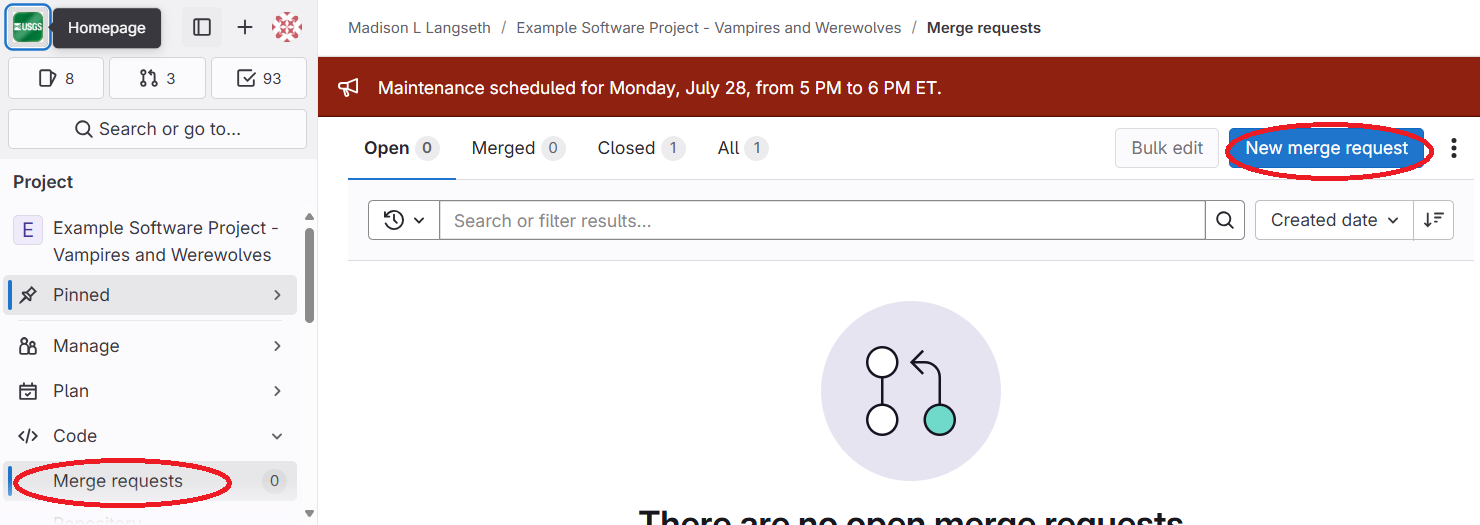
Select
mainas the source branch and1.0.0as the target branch: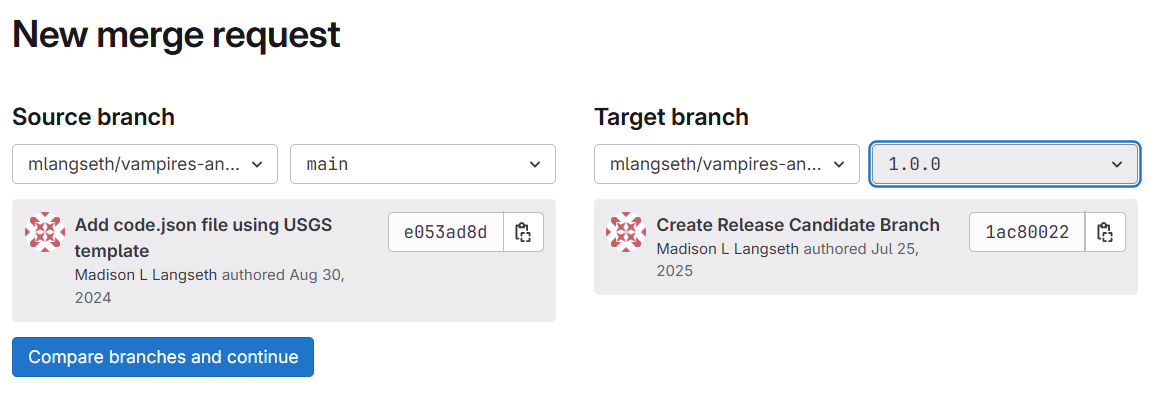
Give your merge request a meaningful title (e.g., Review of
vampires-and-werewolves)Add a review template to the
Descriptionfield. An example review template is available here. Feel free to add more checks or simplify the checks depending on your use case (example of simplified review template). Help your reviewer by only including checks that are relevant to your project. To copy from the template linked above, selectDisplay sourceand then click theCopy file contentsbutton.
Update Your Merge Request
Think about a project that you have worked on in the past. Update your merge request description to help a hypothetical reviewer structure their review for that project. Make sure to include the following information:
- a brief description of the project and the repository structure
- special instructions for the reviewer
- a checklist of elements to review
With a partner or small group, discuss the following questions:
- Which parts of the review template did you keep for the project?
- What elements or checks would you add?
- Are there any parts of the template that you do not understand?
Reconcile Review
Once the reviewer(s) completes the review, you will need to reconcile the review. Make updates to your code to reconcile reviewer feedback. Refer to the Branching and Merging episode for a refresher.
When reconciling a review, you may be required to remove private
and/or sensitive information that was mistakenly added to the repository
history. This can be a challenge in a Git repository. First, you must
rewrite the repository history; consider using a tool such as git-filter-repo. Once the local
repository is cleaned up and the changes have been pushed to the remote
location in GitLab (this will typically require a --force
push), you should also run housekeeping on the remote repository.
To run housekeeping, navigate to your project on GitLab and go to the
Settings -> General page and expand the
Advanced section. Here you should
Run housekeeping and
Prune unreachable objects.
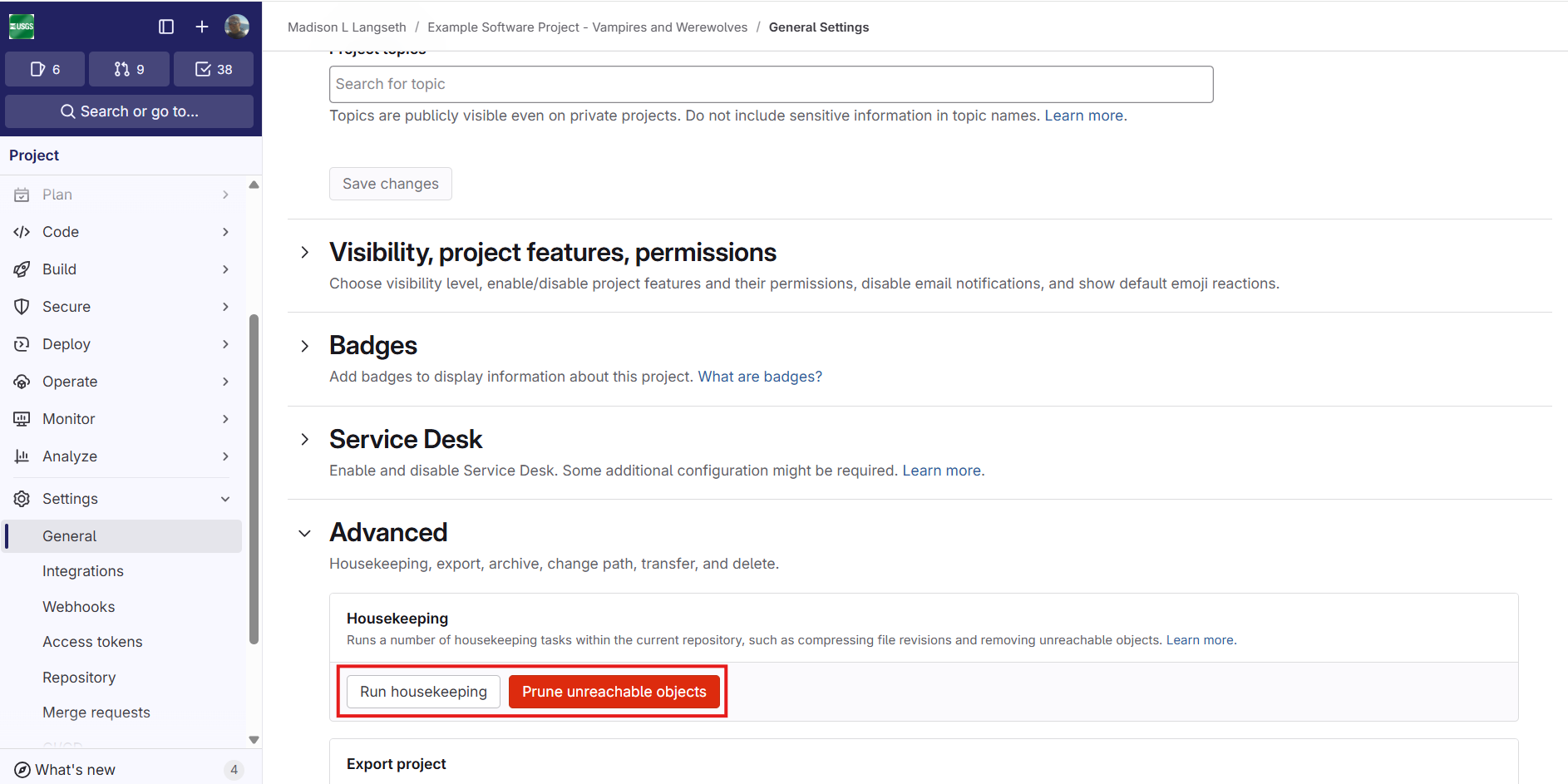
Merge the changes into your main branch. These changes will automatically get included in your merge request.
Once you push the commit to GitLab, you can reference
the commit hash for each change that you made in response to a
reviewer’s comments and then resolve the comment thread.
Note that the referenced commit hash must be pushed to GitLab before you submit the comment, otherwise GitLab will not link the hash and it will look like gibberish text in the comment.
Once all changes are made, expand any collapsed threads on the merge request and print the final merge request documentation to PDF. Upload the PDF as the review and reconciliation documentation for the USGS Information Product Data System.
Depending on your Science Center’s review and approval process, you
may merge main into your release candidate branch prior to
receiving final approval from your Science Center. Alternatively, your
Science Center approver may want to Approve the merge
request in GitLab.
You may want to include a link to the original merge request in the review artifact that is loaded into the USGS Information Product Data System. Please remember that the workflow presented in this and the next episode is just one of many ways to complete a software review and reconciliation. Please check with your Science Center leadership to see if they have different requirements.
- A release candidate branch is named with the version number for the anticipated software information product release
- A GitLab merge request provides structure for reviewers and makes it easier for them to conduct a review
- A PDF of the final merge request documentation can serve as the review and reconciliation documentation in the USGS Information Product Data System